How AI Is Impacting Our Work

Over the past year, like many of you, AI has touched almost every aspect of our work. I’ve been amazed at how broadly we are using it and how incredibly fast the tech is improving. We’ve started to incorporate these tools into different areas of our everyday workflow—from simple tasks to basic code review.
How we're using AI every day
I am using ChatGPT almost daily these days. This tool has become a trusted thought partner for tackling complex problems. It helps me evaluate alternative options and look for blind spots in my thinking. For instance, with the recent seismic changes at USAID, I’ve been using ChatGPT’s deep research mode to evaluate alternatives for how to adapt and diversify.

Deep research is like the more extensive, long-form version of ChatGPT. If you’ve never used this feature, deep research mode lets you use AI to perform more rigorous, independent research, sifting through complex, dense information – like reports, datasets, or policy documents – to dig up insights, explore scenarios, and challenge assumptions. After your initial prompt, it asks you for ten or so clarifying questions before beginning the job.

For more complex tasks, deep learning outputs can take up to an hour. It’s less about quick answers and more about expanding your thinking without having to dedicate hours of research. You can watch it think through the research before you get the output. As an example, I generated a ten-page go-to-market strategy for introducing our tech in a new industry. It wasn’t perfect, but it drastically accelerated my thinking for very little effort.

For more mundane tasks, it's been a huge time-saver. I needed to set up a newsletter workflow for our blog posts, and it helped me figure out an approach and implement it in minutes rather than hours. Here’s another interesting use case: I was looking for ideas on how to classify "weirdly shaped polygons" in the land blocks of the Crosscut App. ChatGPT spit out code that accelerated my thinking on what and how to address the challenge. I smiled at that one. :)

Our Engineering team is building better, faster
Our engineering team has embraced GitHub Copilot and ChatGPT in their development workflow. These tools don't write all our code, but they do speed up a lot of the grunt work in significant ways that free up more time for deep thinking and improvements to our app.
Here's how our software team is using AI daily:
- Quick code completion – We use ChatGPT (o3-mini-high model, specifically) and GitHub Copilot's smart autocomplete functionality in VS Code, which significantly speeds up development. This tool anticipates lines of code in the same way predictive text works on your phone.
- Coding “sanity checks” – We delegate grunt work to ChatGPT and GitHub Copilot, like refactoring code or drafting unit tests, so we can stay focused on higher-level decisions. These are our “sanity checks” to keep the code clean and thinking clear.
- Automated issue detection – Copilot points out any repeated patterns, fragile code, or inconsistent logic before anyone spends time reviewing it. It’s a lightweight way to spot potential problems earlier in each sprint before they become bigger issues down the road.
- Specialized tool translation – ChatGPT helped us build custom Power BI dashboards using Vega-Lite, a coding language none of us were familiar with. ChatGPT handled the code translation while we gathered client feedback and created more personalized dashboards.
- Performance optimization – AI tools helped us spot and fix performance bottlenecks during our Hack Week sprint. We redesigned geospatial maps for our larger partner countries, dramatically improving load times from minutes to seconds in many cases.
The impact will vary by task, but in many cases, we’re seeing a 20–30% efficiency boost per sprint. Beyond the immediate gains, this consistency over multiple sprints has helped us learn new tools faster, build better microplanning features, and make our code more maintainable over time.
What's next? AI in the Crosscut app
While we've been using AI to improve our development process, we're also exploring ways to weave AI capabilities directly into the Crosscut App. We're looking at how AI might help users:
- Allow users to ask GPT-style questions regarding their maps and microplans
- Allow users to geocode lists of named places with machine learning
- Suggest optimal placement for new service delivery points
We're focusing on areas where AI can provide genuine value rather than just adding it because we can. If you're a Crosscut user or see inroads for AI support, I'd love to hear how or where you’d envision AI within the app. As we push updates, your insights help us prioritize sprints and expand our features so that the app grows in ways that matter most to you.
The possibilities here are really exciting to me. What if you could simply ask the app, "Show me all areas where people have to walk more than an hour to reach a health facility," and instantly get both a visual map and a list of underserved settlements? That's the direction we're heading.
Related Posts
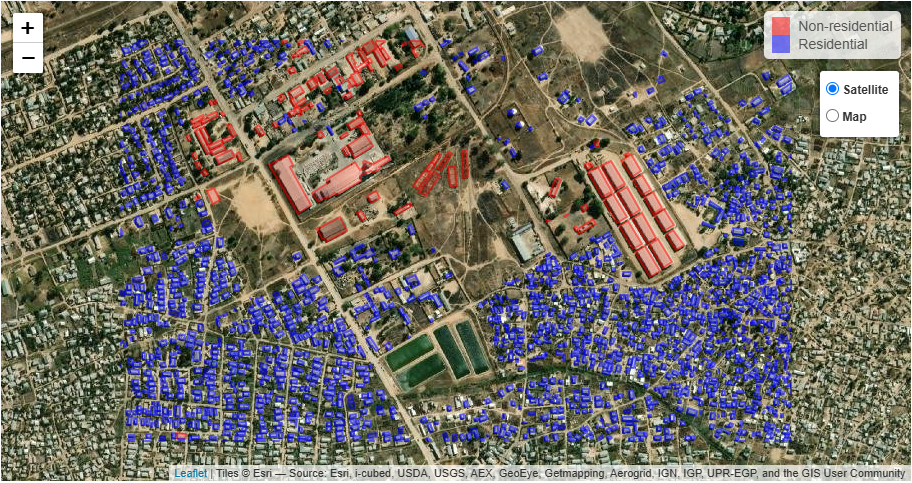
Loamin x Crosscut: Modernizing Malaria Prevention with Geospatial Maps
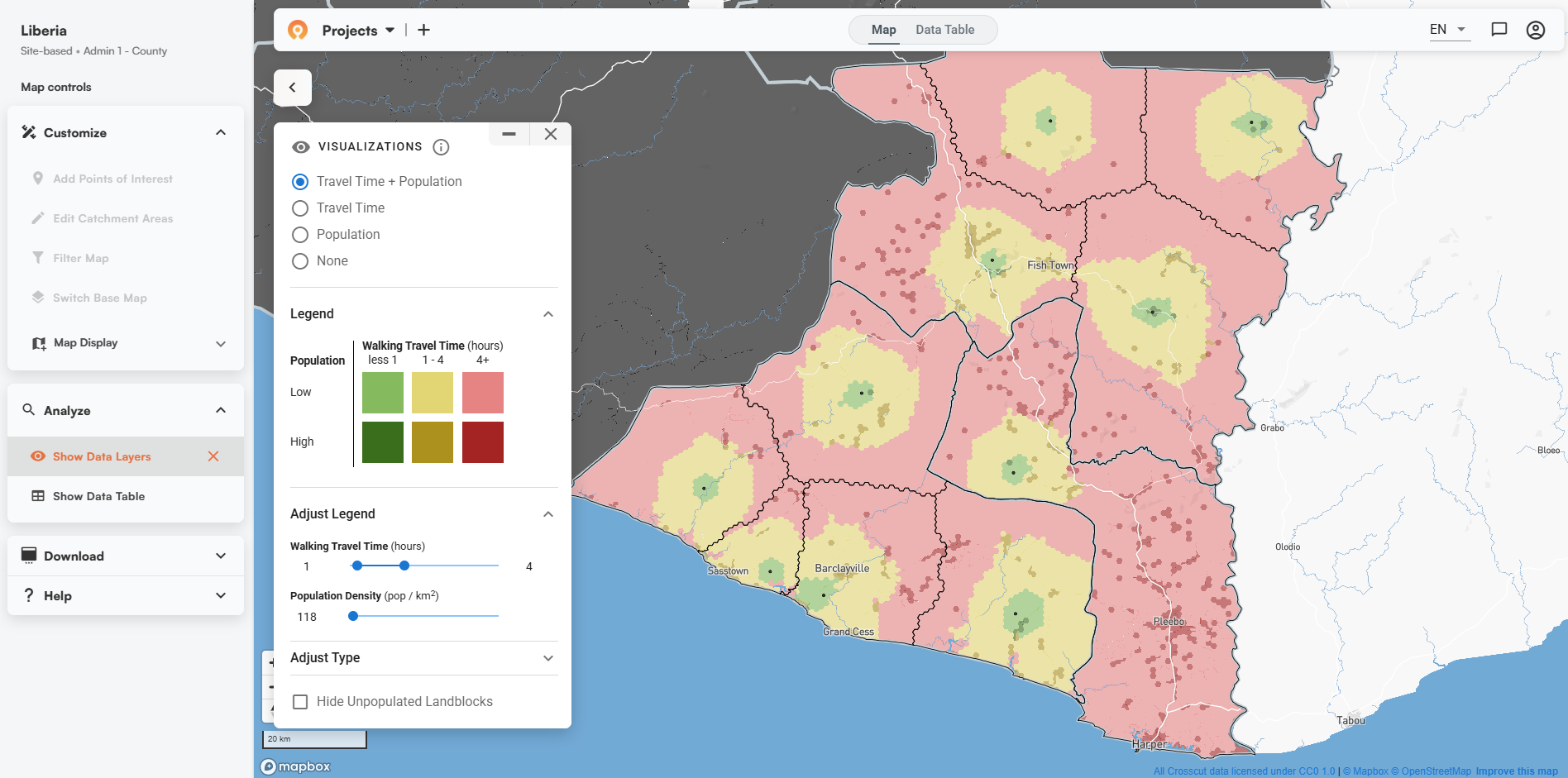
Microplanning for Malaria Control
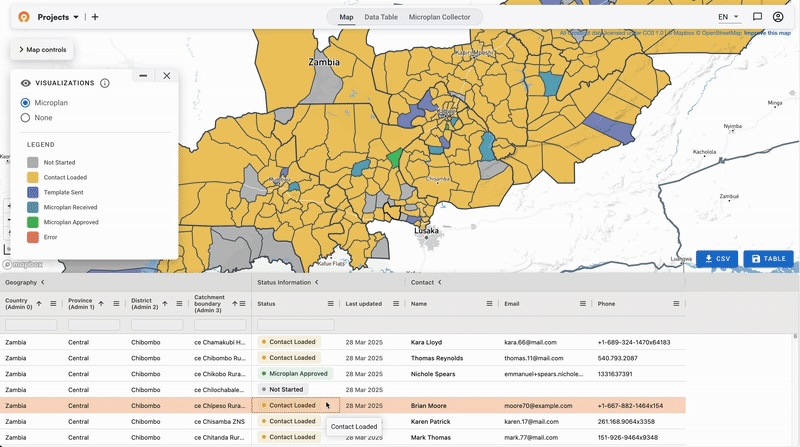


.JPG)
